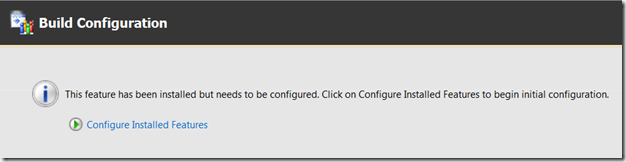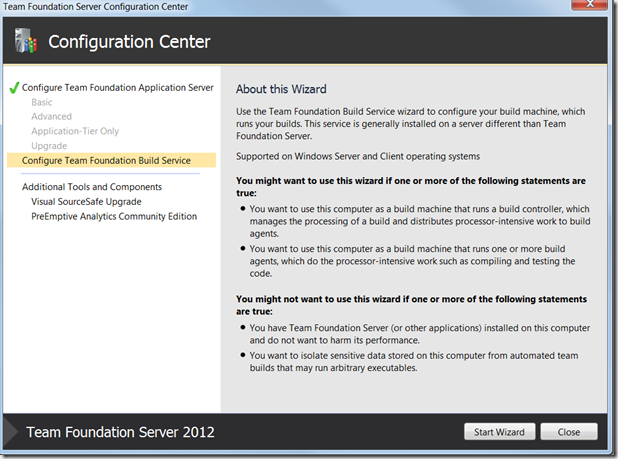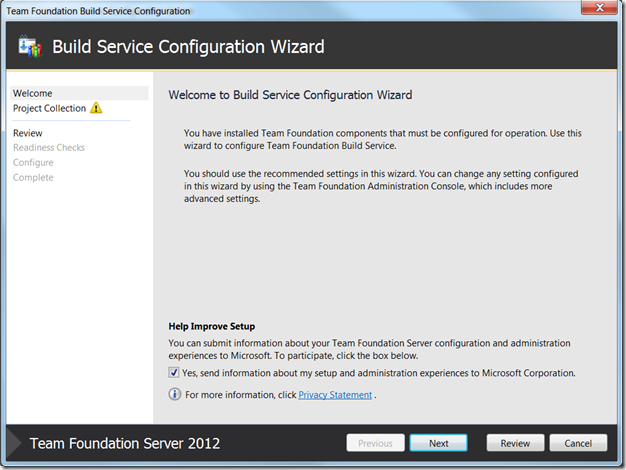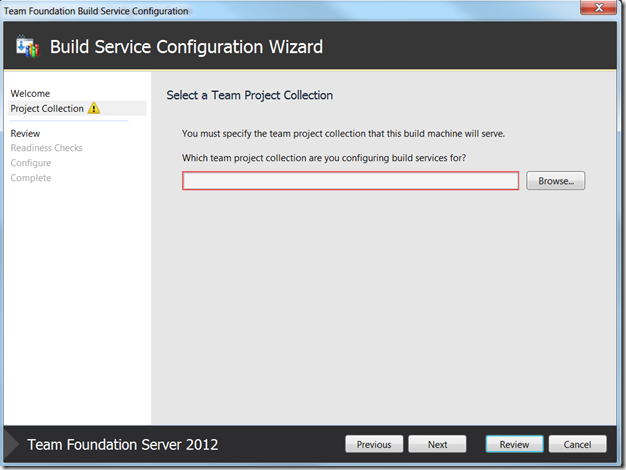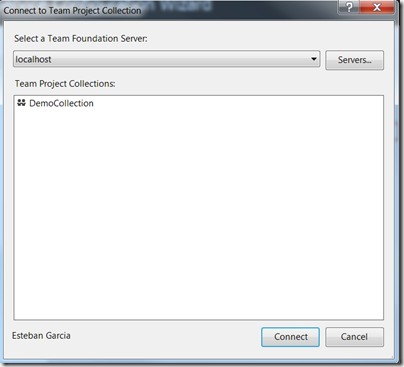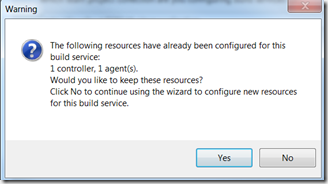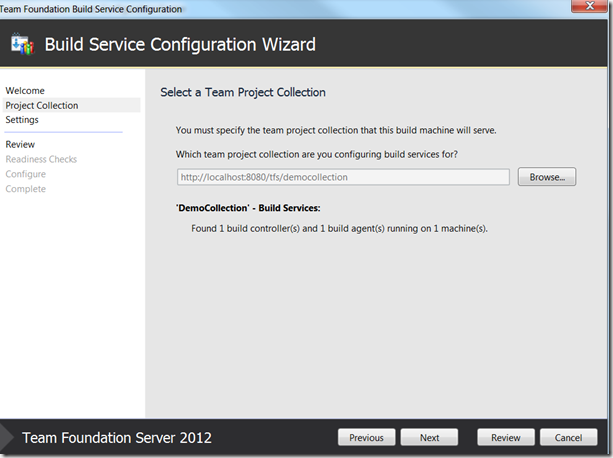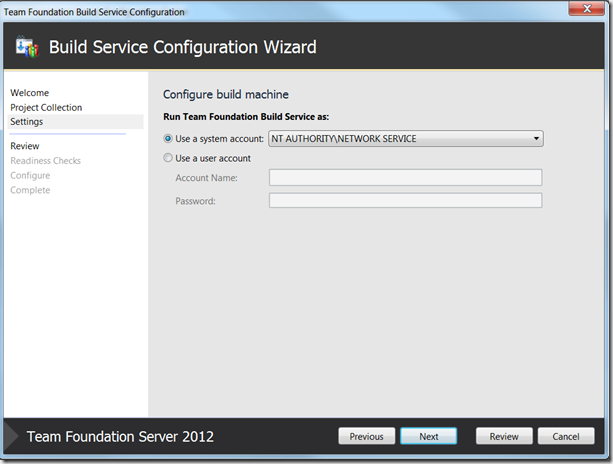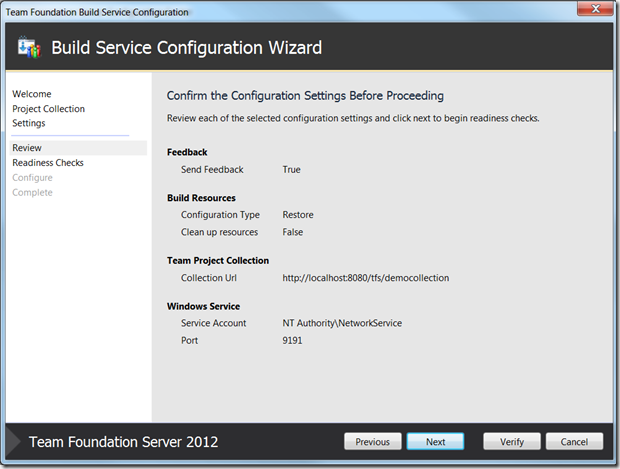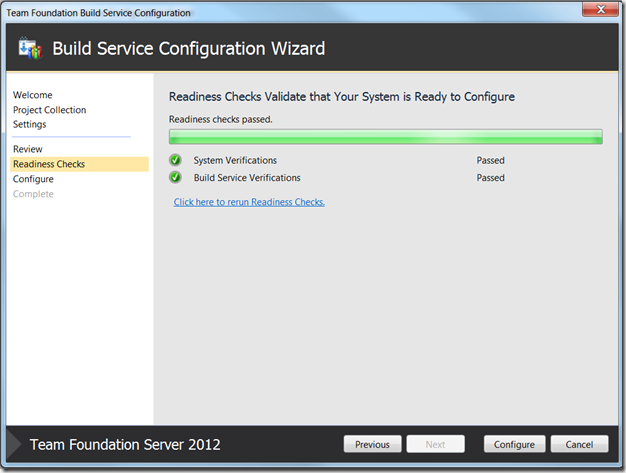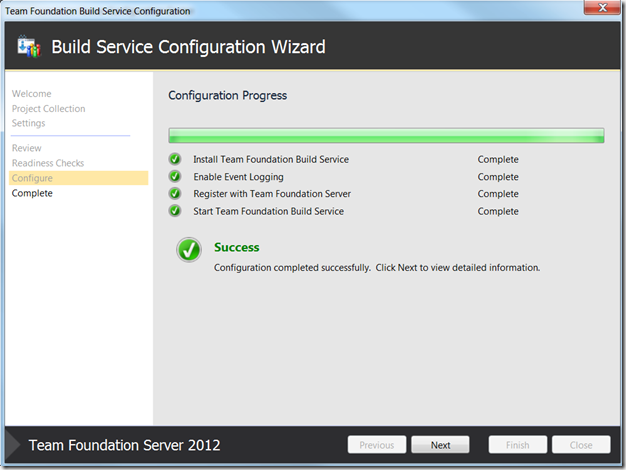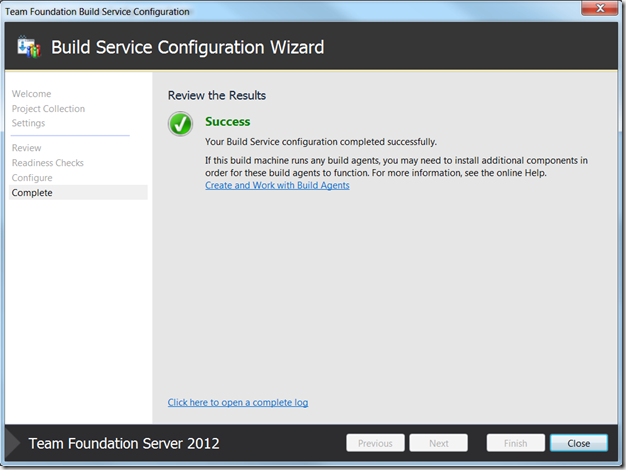After upgrading your TFS Build Server to TFS 2012 Update 2, you will need to configure it. To do so, go to your TFS Admin Console on your build server and click on “Configure Installed Features” under the Build Configuration section:
Note that you only have to do this if you upgraded your build machine with TFS 2012 Update 2. You don’t have to apply this update as your build machine will continue to work correctly with a previous version. Even if you have a TFS 2010 build server, you are now able to connect that Build machine to your TFS 2012 Update 2 Application Tier.