Yesterday, Microsoft held their Connect(); event. They had some major announcements around the product formerly known as Visual Studio Online, Azure, and more. This is a list of some of the things that were covered:
Visual Studio Team Services is born! 
For those of you that have been using the cloud version of TFS, you have known it as Team Foundation Service, then Visual Studio Online. To make it very clear that it is not a browser-based IDE, it has been renamed to Visual Studio Team Services.
Visual Studio Marketplace
You can now add extensions to Visual Studio Team Services, Visual Studio, and Visual Studio Code. And you can find them at the new Visual Studio Marketplace.
Process Customization!!
You will now be able to customize your work items on VSO VSTS! You can add fields and customize what your forms look like. I know that that has been requested many times by our customers and it’s great to see it making its way to VSTS.
Better Together – Team Foundation Version Control (TFVC) and Git in the same team project
That’s right, you no longer have to pick one or the other when creating a team project. You will get the best of both worlds and give your teams the ability to use the right version control model for the right project and you’ll now be able to keep all your teams in a single team project regardless of how they manage their code.
Exploratory Testing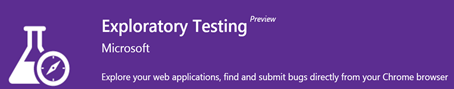
This one is really exciting for me. Up until now, the only way to do an Exploratory Testing session and capture results in TFS has been to run it from MTM. This works well, but not if you want to capture tests in a non-Windows environment or on a machine that doesn’t have Microsoft Test Manager. Now you can go here and download the new Exploratory Testing Chrome extension!
From the extension page: Perform exploratory testing of your web applications at any time, right from your Chrome browser, on any platform (Windows, Mac or Linux) – no need for predefined test cases or test steps. Download and install the Chrome-based browser extension on your local machine to get started right away. Support for other browsers, like Edge, Firefox, etc., is coming soon.
Release Management is now in Public Preview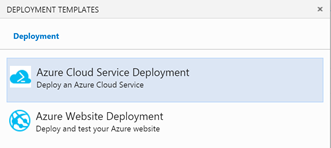
If you go to your VSTS account, you may notice a new tab called RELEASE*, that is the new version of RM. It includes a new Web based interface that looks very similar to how the new Build system works, so it should be easy for you to get started with it.
Those are just a few of the announcements. You can ready more about them at Brian Harry’s blog, the VSTS Blog, and the VSTS Service Update post for November 18.
