If you have access to TFS Preview and you want to connect to it from Visual Studio 2010, this is what you need to do:
- Install hotfix KB2581206 (More info on the VS ALM Team Blog)
- Run Visual Studio 2010, and from Team Explorer, click on “Connect”, then “Add Server”. Enter the name of your instance, and select HTTPS.
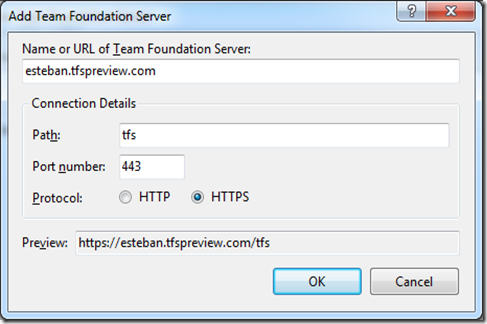
- You will be then be prompted to sign in with your LiveID
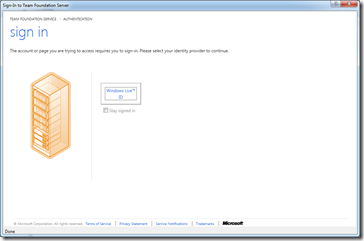
- You will then get the regular prompts to select your collection and team projects.
- From Team Explorer, you will now be able to view/manage Work Items, Builds, and Source Control. More should be coming in the future.
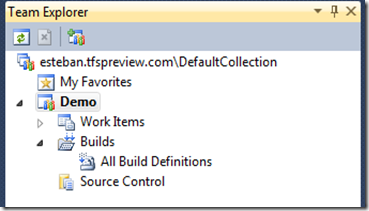
- Note that if you want automated builds, you will need to setup your own build server and connect it to TFS Preview, more information here: http://blogs.msdn.com/b/bharry/archive/2011/09/15/configuring-a-build-server-against-your-shiny-new-hosted-tfs-account.aspx
