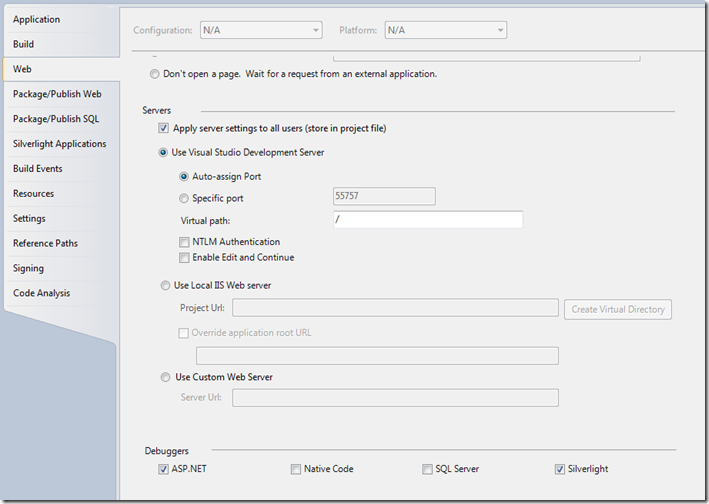I have a couple of Silverlight projects going on at the moment and for some reason I could not get debugging to work on one but everyone was working just fine on the other. At run-time, my breakpoints would become disabled and it would tell me that debug symbols were not loaded. It ended up being something simple that i kept overlooking. On your web application’s properties (the host application, not the silverlight app), on the “Web” tab, if you scroll to the bottom, you can check which debuggers you want to attach to your process when you hit F5. Check the Silverlight box and you are good to go…i must’ve unchecked it by mistake at some point and never realized it!

Esteban Garcia - Repo To Cloud (and AI things)
Deploy early and often

Esteban Garcia - Repo To Cloud (and AI things)
Deploy early and often