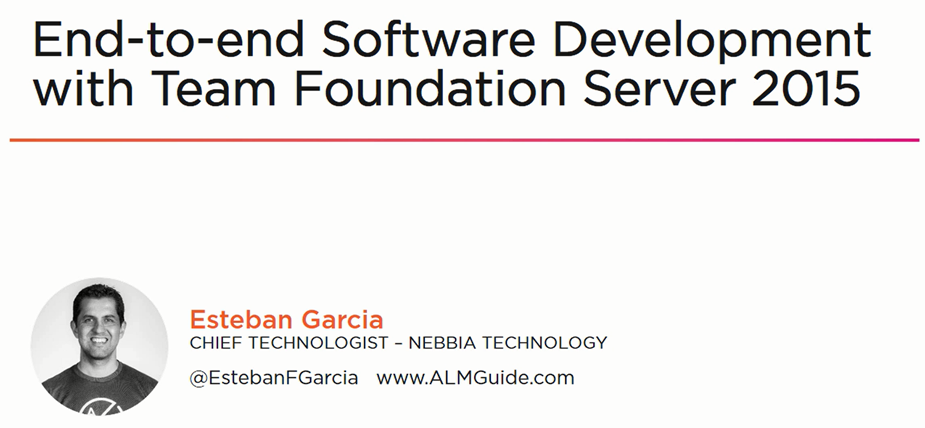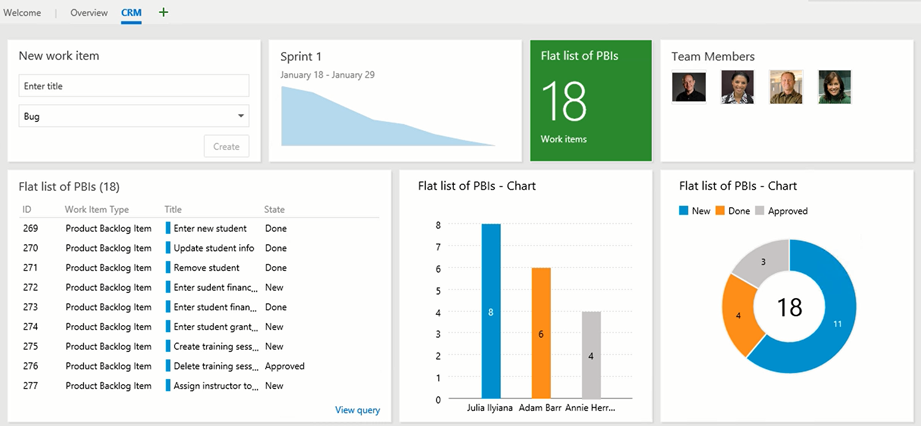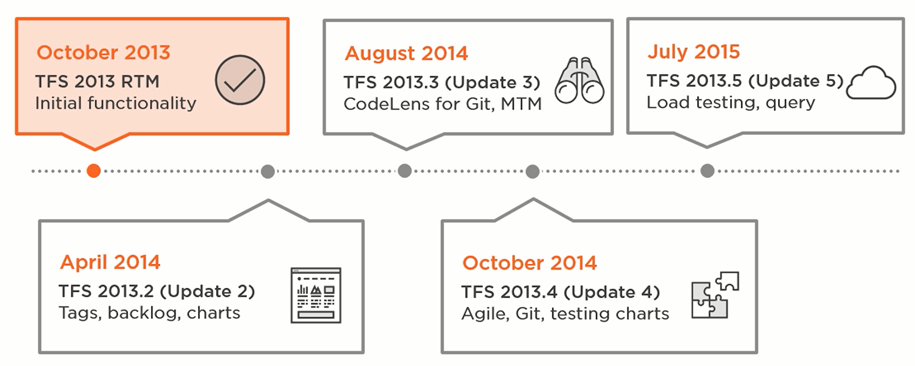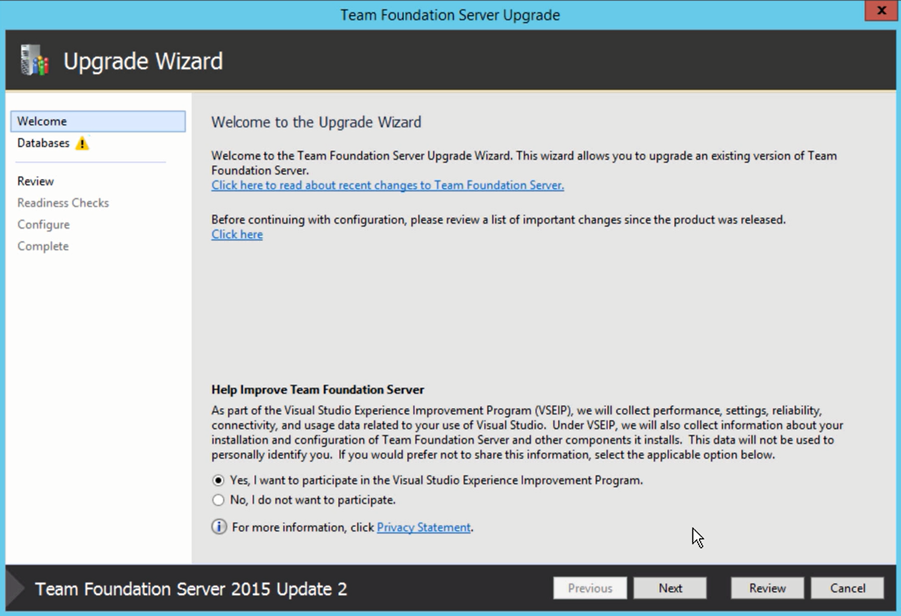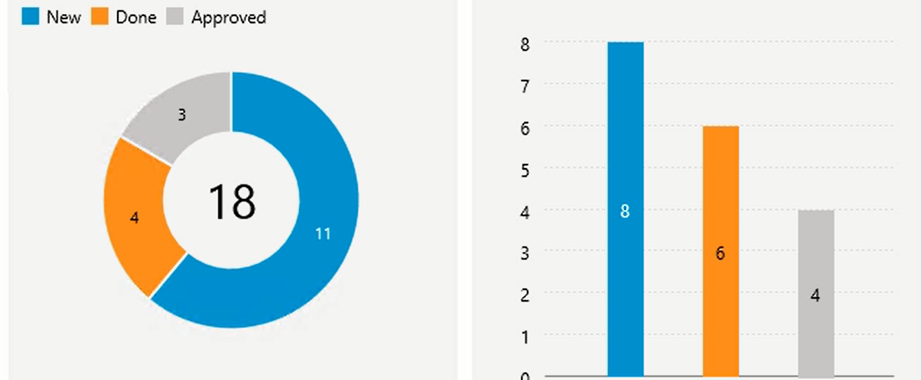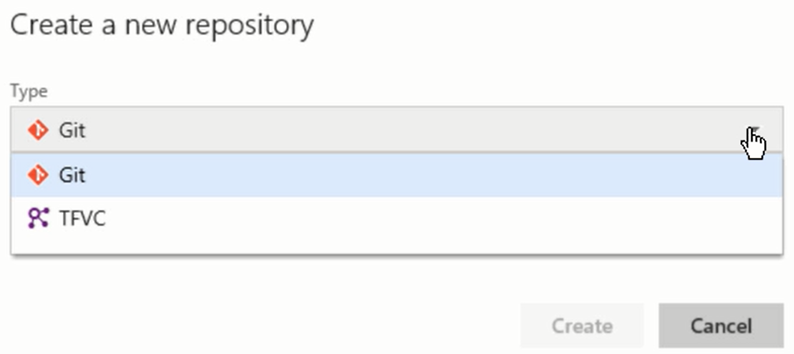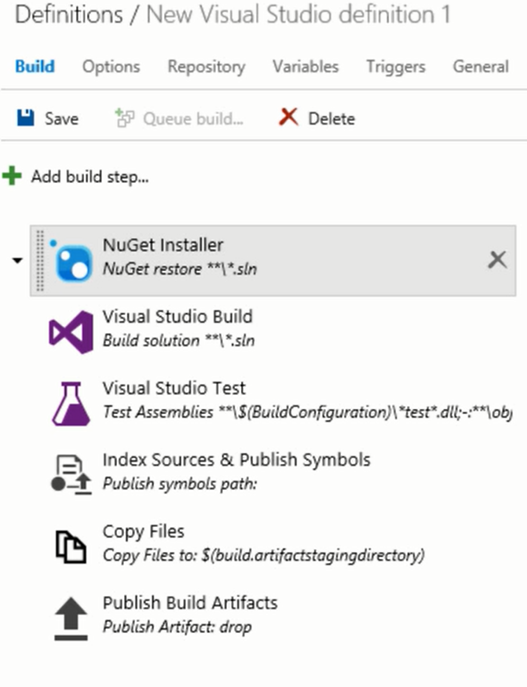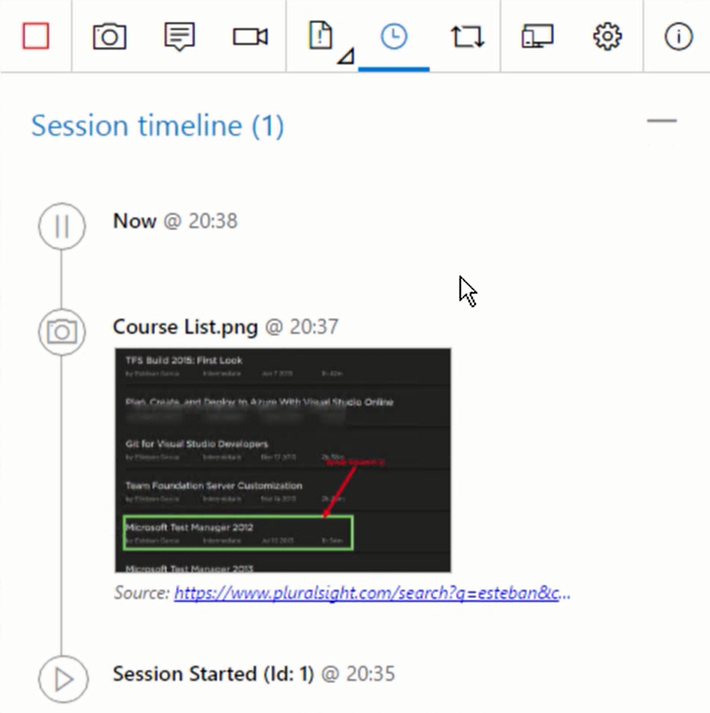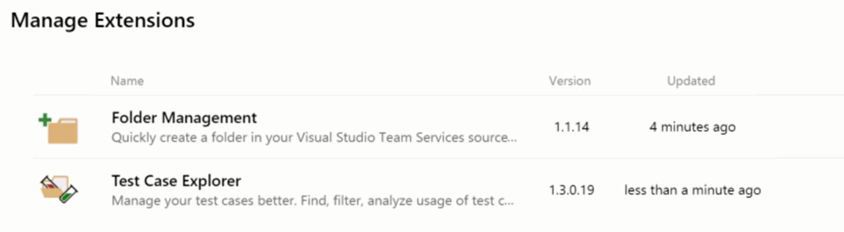My latest Pluralsight course titled “End-to-End Software Development with Team Foundation Server 2015” is now available in the Pluralsight library.
This course will take you through the great features available in TFS 2015 to help you and your team plan, code, build, and test your applications. The course is broken down into the following modules:
Introduction
Introduce the collaboration features available that will help you and your team succeed delivering software. We take a look ahead to what you will learn in the course
Understanding the Feature Path from TFS 2013
Covers the major features released since TFS 2013 RTM, focusing on the Agile tools, Git enhancements, charts, and more
Installing and Configuring TFS 2015
Upgrade from TFS 2013 to TFS 2015
Working with new Kanban Board Features
Updates to the Agile functionality in TFS, including Kanban board features. This module walks you thought Portfolio-level planning, Kanban board customizations, Sprint and capacity planning, charts, and dashboards.
Working With New Version Control Features
Select between using Team Foundation Version Control or Git, or better yet, include both Git and TFVC in the same team project. This module covers enhancement to branching in Visual Studio, rebasing, and Pull Request improvements.
Building Software
TFS 2015 introduced a new build system with a new web-based interface and a much more flexible infrastructure that includes Agents, pools and queues. This module shows you how to configure a build agent, create a build definition, and customize your builds to get the most out of the build system.
Testing Software
When you access the Test Hub in the TFS 2015 web portal, you are able to plan, test, and analyze your team’s testing efforts. The Test hub in TFS 2015 was enhanced to give you and your team the ability to perform most test-related functions right on the browser. This means, that even if you are testing on a non-Microsoft operating system, you are able to take advantage of these features. I cover the new Exploratory Testing capabilities included by the Chrome Extension and the ability to create test cases from the Kanban board.
Integrating with TFS 2015
One of the easiest ways to extend TFS functionality is through the Visual Studio Marketplace. The marketplace includes extensions published by Microsoft and third-parties that extend the built-in TFS functionality. The module shows you how to work with Marketplace extensions, create your own extension, work with the TFS REST API, and integrate with third-party apps through the use of Service Hooks.
I am very proud of this new course and I hope that you enjoy it and it helps you be successful with Team Foundation Server 2015!
You can access my other courses here: https://www.pluralsight.com/authors/esteban-garcia