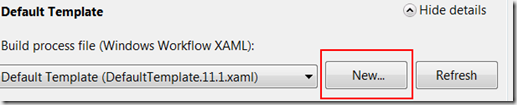If you have a customized TFS Build Template, you are able to use it across multiple team projects without copying it to every team project in your collection. This is how you do it:
From the Process tab of your build definition, expand the Process Template section by clicking on “Show Details”: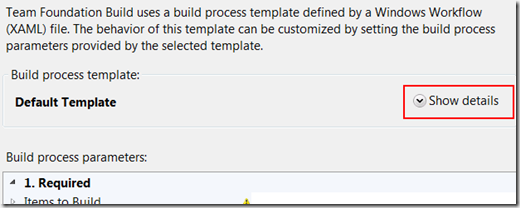
Select the option for “Select an existing XAML file, then browse to the build template that you’d like to use: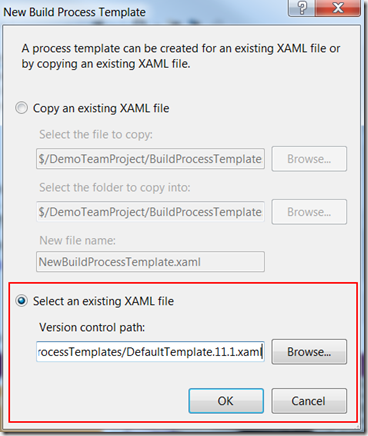
And you are all set. Now you can set the build arguments needed by the shared template. If any changes are made to the build template, it will affect all the build processes that make use of it.