This is the next part in my series of TFS vNext posts:
Part 1: The My Work Tab
Part 2: Pending Changes
Code reviews are a really important part of developing software and should be implemented (in one form or another) by all dev teams. Prior to TFS11, there were many different attempts at creating a code review workflow with the various tools provided to us. Some of them were better than others, but at the end of the day, most automated solutions didn’t deliver.
VS11 integrates this new functionality in the My Work tab that I went over earlier. As you can see here, I have 2 pending changes and the “Request Review” link is available for me: 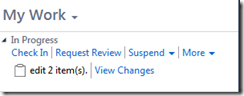
Clicking on that link navigates me to the New Code Review section, where I can enter the person that I want as a reviewer, code review name, area path, comments, and edit the items that should be reviewed. You can even submit the Code Review request to more than one person by clicking on the “Add Reviewer” link.
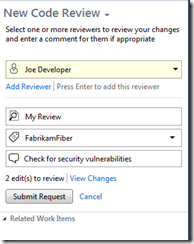
Once that is submitted, I can see my code review under My Work: 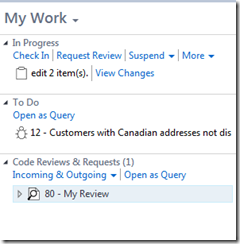
So what is happening behind the scenes? Two new Work Items types were introduced: Code Review Request and Code Review Response. If I click on the “Open as Query” link on the above screenshot, you can see those work items: 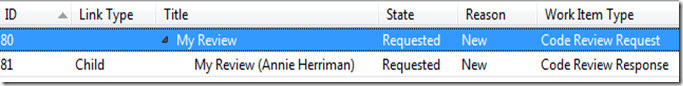
The valid states for the request are “Requested” and “Closed”. The states for the response are “Requested”, “Accepted”, “Closed”.
And this is what the reviewer sees: 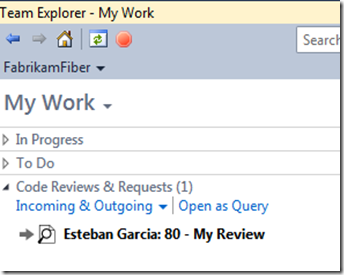
Double-clicking on the review: 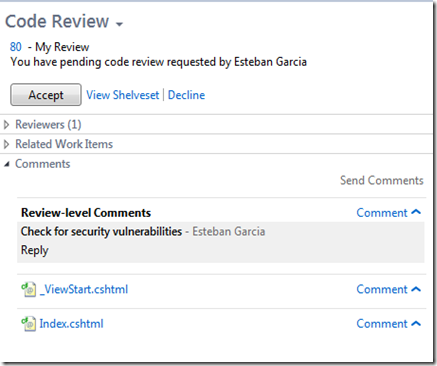
Clicking on the Accept button, displays the Finish button where I can select from a set of options: “Looks Good”, “With Comments”, “Needs Work” 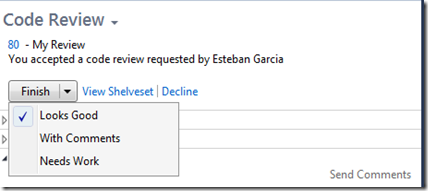
Once the review comes back to me from the reviewer, I can close it as abandoned or complete: 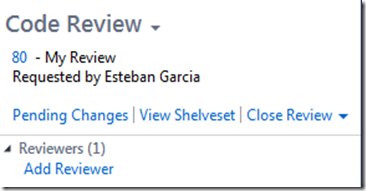
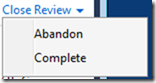
So again, lots of integration, and it just works. I’m really excited about this feature!
